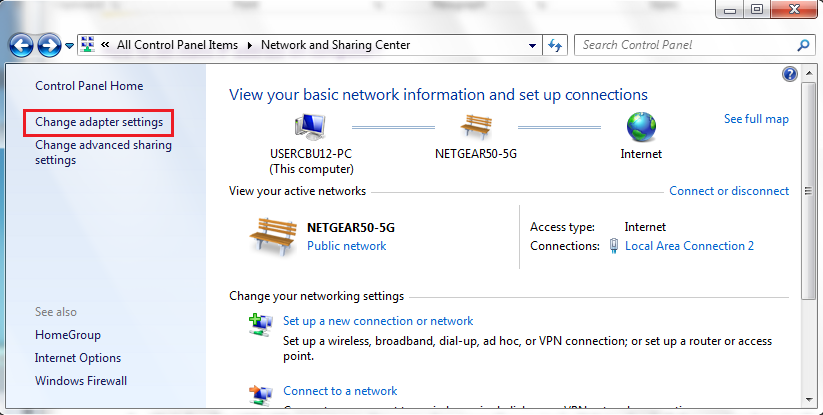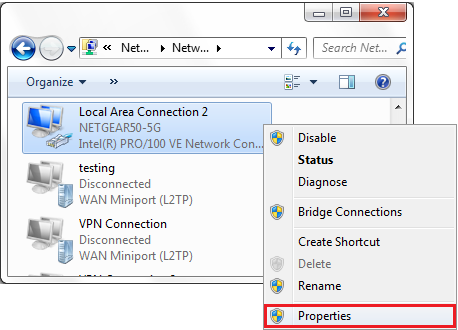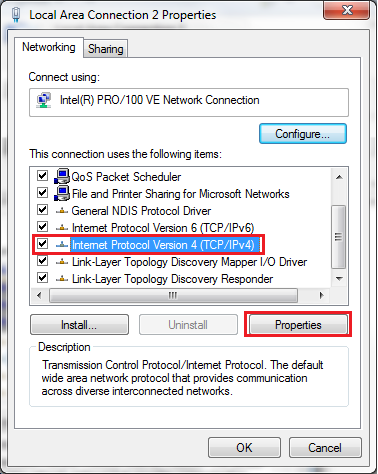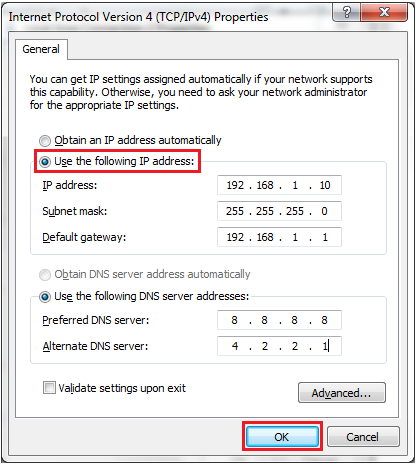Ubwamamare bya torrent ni inyungu kuri wowe, jyewe ndetse nabandi bose baba bashaka kumanura(Downlaod) ama filime,ibitabo,indirimbo ndetse nibindi,
Niba ujya ugira amatsiko yo kumenya uko ibi ibyo aribyo ndetse nukuntu bikora, aha uri niho honyine wabimenyera, nubikunda ubisangize abandi ukanda kuri share.
Torrenting ni iki?
Benshi bakunda kwitiranya Torrent na Bittorent bakabifata kimwe kandi mu byukuri ari ibintu bibiri bitandukanye ariko bidahabanye,Torrent ni file iba igizwe namakuru afite aho ahuriye nicyo wowe ushaka ku downloading kuri internet.mu rundi rihande,Bittorent ni uburyo bwifashishwa mukugabanya file nini muduce duto cyane kugirango abashe gukoreshwa byoroshye (File Transfer Protocol)
Ikiza kiyi protocal nuko igufasha kubona file uyikuriye ku isoko yato (Source) cyangwa ukayivana kubandi bayifashe. ibi bikaba byiza kuko bidufasha mu gukora download byoroshye.
Ni gute Torrent zikora?
Torrents zikora mu buryo bwa decentralized aho file iva hejuru kuri seeder(Uploader) ikajya kubandi.
Ishusho iri hasi igaragaza abantu barindwi (users) numu seeder umwe (uploader). file yohererezwa umu leacher (Downloader) umwe bwa mbere ubundi ikagera kubandi binyuze kuri we.
Reka turebe amwe mu magambo akoreshwa muri Torrenting ndetse nicyo ashatse kuvuga.
- Peers: Ni term ikoresha umuntu(user) cg igikoresho (Device) irimo gukoresha itumanaho rya Peer-to-peer(P2P).
- Swarms: Iri ni itsinda ryabantu baba barimo gukoresha torrent imwe bayihuriyeho.
- Seeders: Mu gihe urimo ku downloading ndetse ukora na upload muri icyo gihe uzitwa umu seeder.
- Leechers: Mu gihe ukora download gusa wahagaritse upload witwa umu leacher ariko bikaba byaba byiza ubaye umu seeder kuko aba Trackers bahagarika abantu baba leechers.
- Indexers: Ni imbuga shakikirizo zivaho ama torrents.
- Trackers: Ibi wabyita nkibiraro hagati ya peers aho bifasha mukubona torrents
- BitTorrent Clients: Izi ni porogaramu zigufasha kumanura(Download) ndetse no gukora management ya torrents zawe (Download,start,stop,pause etc....)
Uburyo bwo gukoresha Torrents
Gukoresha torrents biroroshye cyane kurusha uko wowe waba ubyumva ko bikomeye.
1: Manura (download) Torrent Client
Bitwe nubwoko bwa operating system ukoresha usabwa kumanura porogaramu izajya igufasha mu kumanura izindi torrents urugero nka qbTorrent,uTorrent,bitcomet etc.....
.
2: Shaka Torrent File
Wifashishije imbuga zishakirwaho ama torrents nka kickass,Piratesbay nizindi shaka torrent ushaka kumanura.
3: Shyira ya torrent muri porogaramu iyifungura(Torrent Client)
Niba umaze kubona torrent ushaka, icyo uba usabya ni ukuyikandaho hanyuma ugakanda kuri BUTTON ikubwira ngo uyimanure, aha izahita ifungukira muri torrent client wowe wahisemo nurangiza uyishakire aho ushaka kuyibika.
Ubu akaba aribwo buryo wakoresha umanura ama torrents.
Iyi shusho iragaragaza uko bigenda muri make ibi twavugaga hejuru.
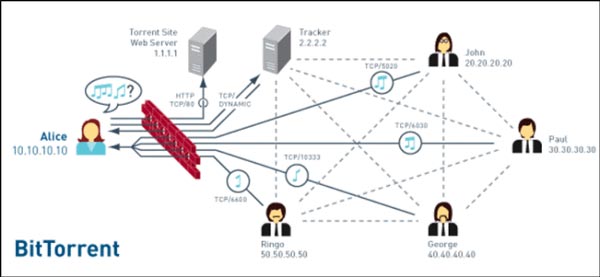
Torrenting byemewe n'amategeko?
Bitewe naho uherereye gukoresha torrent biremewe cyangwa ntibyemewe kuko nko muri Switzeland,Netherland,spain etc.... biremewe mu gihe ibyo wamanuye utazabikoresha munyungu bwite.
Ariko mubindi bihugu gukoresha torrents bihanwa namategeko agenga imikoreshereze y'ibyubuhanga mu byubwenge (Intellectual propert/Copy rights)
Gukoresha Torrent Ntabwo byemewe n'amategeko muri rusange.
Ni gute wa Torrenting mu mutekano?
Uburyo bwiza bwo gufatwa mu gihe ukoresha torrent ni igihe ukora IP address zawe za nyazo.
Tumaze kurebera hamwe ko gukoresha torrent bitemewe namategeko, rero uburyo bwo gukoresha torrent mu mutekano nta wuguketse ni ugukoresha VPN.
Muri post yacu ikurikira tuzabasobanurira neza VPN icyo aricyo ndetse tubahe na zimwe muri VPN ushobora gukoresha.
Dukurikire kumbuga nkoranyambaga kugirango uzabe uwambere kubona indi post
[button color="red" size="small" link="https://www.facebook.com/getrwanda" icon="" target="true" nofollow="false"]Facebook[/button]
[button color="red" size="small" link="https://twitter.com/getrwanda" icon="" target="true" nofollow="false"]Twitter[/button]