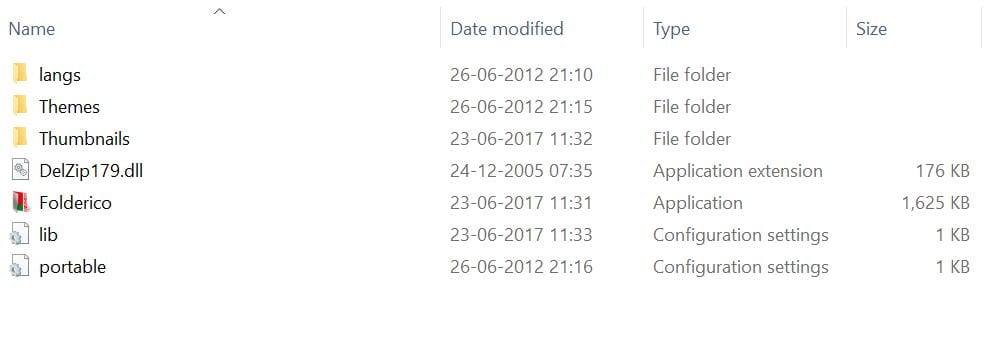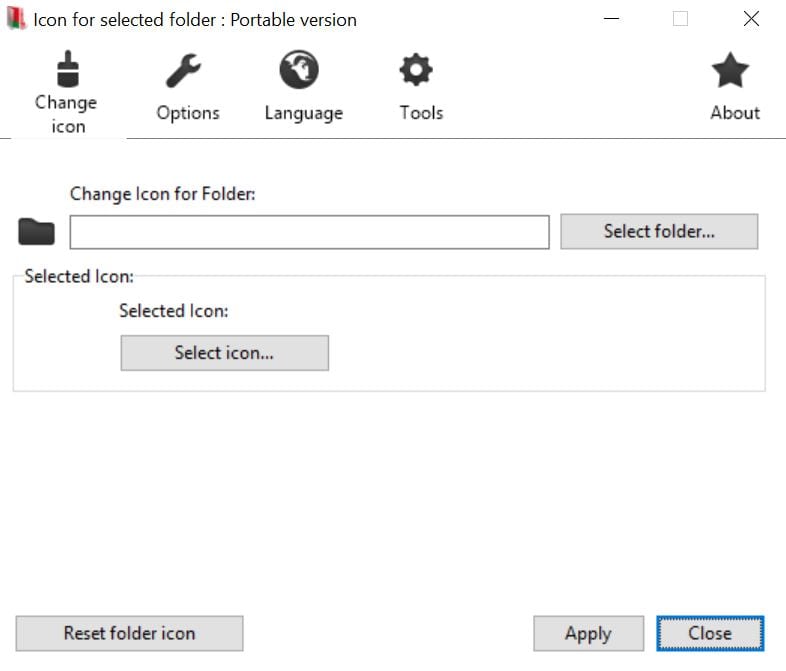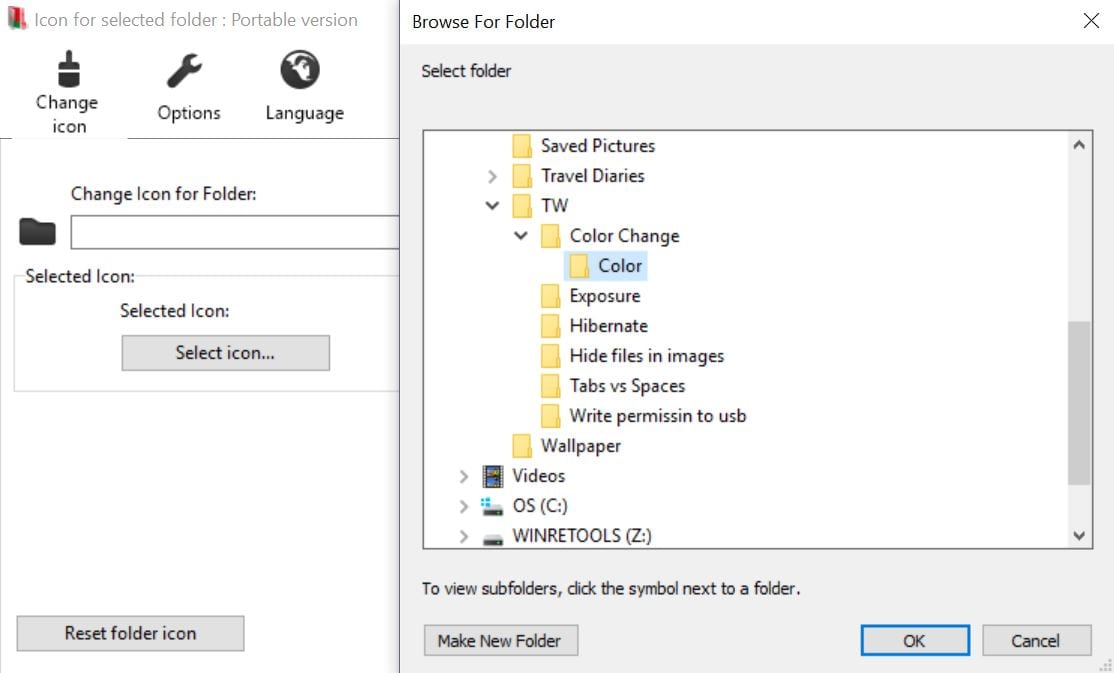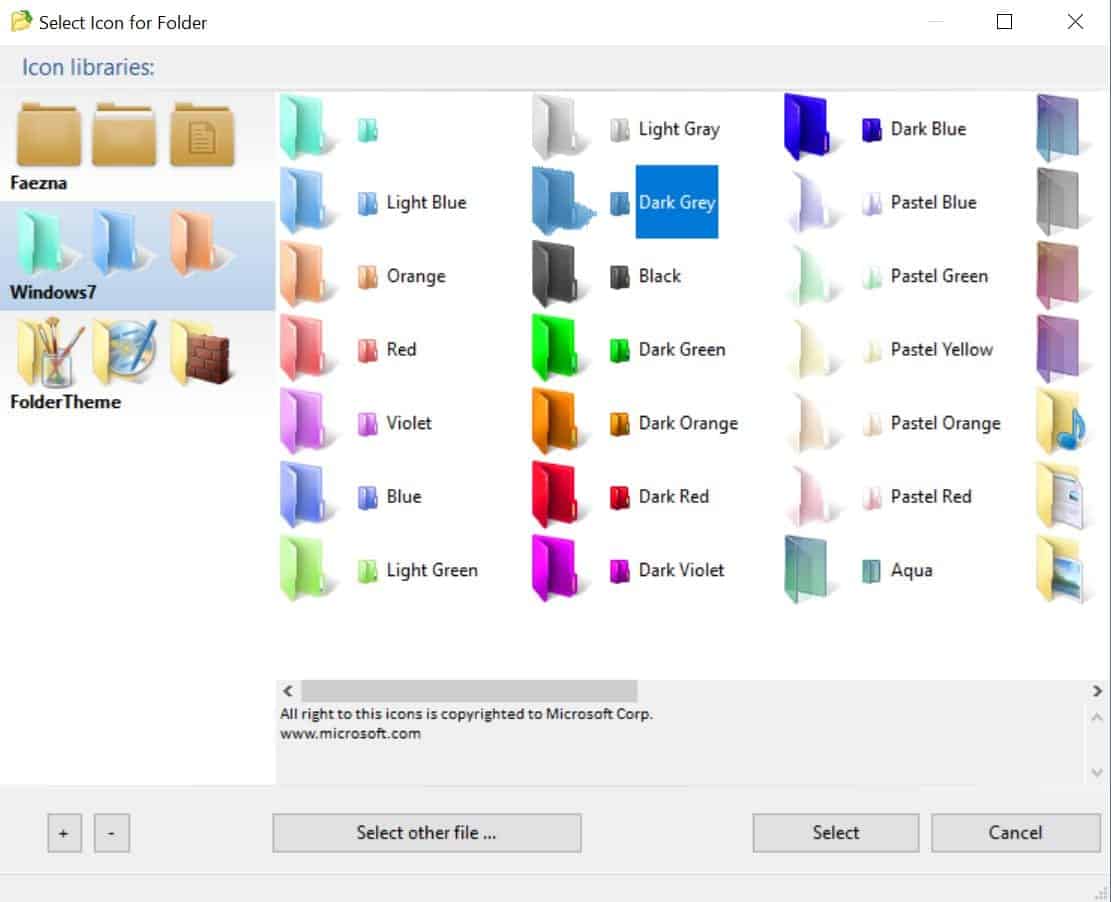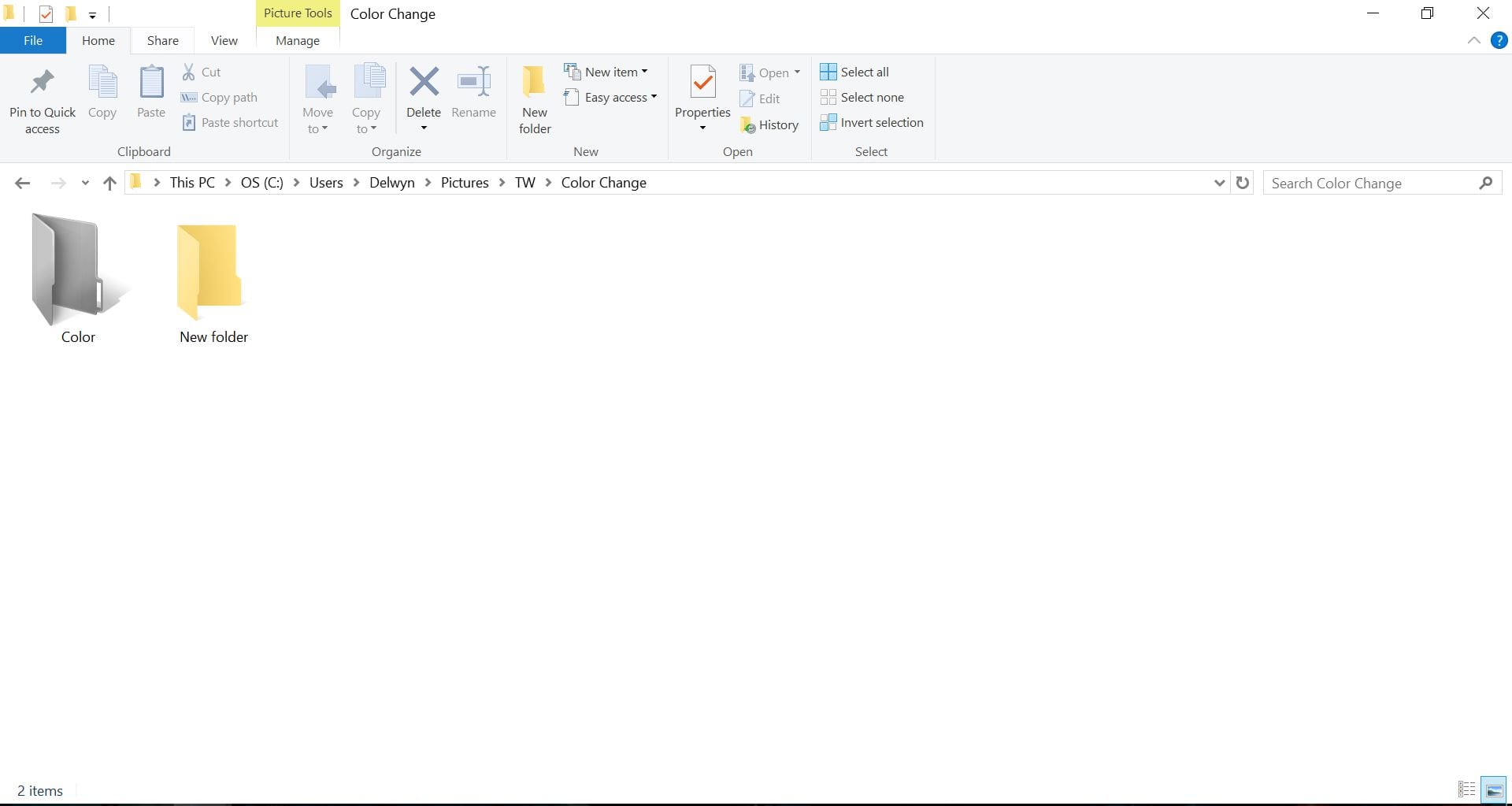Top 7 uTorrent Alternatives Torrent Download Hacking Softwares/Apps and Ebooks
Initially, uTorrent was an open-source torrent client and was so popular among all torrent downloaders. Later on, BitTorrent bought it and made it closed source and since then it brings many advertisements and offers adware while installation which doesn’t seem to be so appealing to many users. Though, it has many useful features and people are familiar with its easy to use interface but they also seek for alternatives that meet their expectations and offer advance functioning with less complication.
There are plenty of open as well as close source torrent clients available in the market that offers amazing features and a clean interface. You can do all the basic work such as search and download torrents, play media and do much more with the help of them. However, it is essential to choose the right torrent client because the insecure application can invite viruses and damage your PC.
Best Utorrent Alternatives Torrent Download Client Softwares
Here in this article, we would like to give you the information about the best torrent clients that can be used as an alternative of uTorrent and are compatible with almost all latest Windows, Linux and Mac operating systems.
This is one of the best torrent clients and a perfect alternative for uTorrent. It includes all the good features that can be found on uTorrent and offers additional functionality too. The qBittorrent is light, open-source, totally free and doesn’t show any sort of advertisement in between. It has a clear as well as easy to use interface which displays all the necessary information that you need and doesn’t require the user to open menus for such things.
It allows users to do all the basic tasks such as search and download torrents, adjusts bandwidth, adds filters, manage real-time statistics and ports. BitTorrent, the source code which uTorrent is based on, has been used to build qBittorrent too. If a user is familiar with the functioning of uTorrent then he/she won’t face any difficulty in mastering this torrent client as well.
2. Deluge
It is another free torrent client which is based on bittorrent source code and has similar functionalities as the old version of uTorrent. The main interface is very simple and shows advertisements, but apart from that its completely free to use and doesn’t bring malware or adware on your device. Many features are missing that are available in uTorrent, but it provides plugin support which takes care of many issues. The plugin can be downloaded easily from the website of Deluge to enhance
The plugin can be downloaded easily from the website of Deluge to enhance the functionality of this torrent client. It also packs inbuilt plugins like Blacklist, Notifications, Auto Add, Scheduler, Web interface etc. Deluge is light and customizable and features password protection, Encryption, Bandwidth management, speed control, peer exchange and UPnP.
3. BitTorrent
BitTorrent owns uTorrent and offers an easy to use alternative torrent client too, which has a free and pro version. The Pro version of BitTorrent would cost you around $19.95 and includes additional features. This torrent client is ideal choice for those who actually don’t have any issues with uTorrent but seeking for an alternative which has advance functionalities. It looks similar but has better features than uTorrent. For instance, the search options in uTorrent require sources and filters, but in BitTorrent users can easily search anything with the help of simple keywords. BitTorrent also allows users to create their own torrent files which
It looks similar but has better features than uTorrent. For instance, the search options in uTorrent require sources and filters, but in BitTorrent users can easily search anything with the help of simple keywords. BitTorrent also allows users to create their own torrent files which is not possible in uTorrent. Alike uTorrent, BitTorrent also offers advertisements and adware while installing the software and boasts the same kind of interface.
4. Transmission
Transmission is an open-source as well as free torrent client which is dedicated to support Linux and Mac operating systems. However, unofficially it provides support for Windows 7, 8 and 8.1 and interested users can download a specially tweaked copy from any third party website. The software is free from advertisements and crapware and brags a simple user interface with limited menus. It packs many robust features inside such as web interface, Encryption, peer exchange, speed control and tracker editing. Those Mac or Linux users, who usually prefer clean and simple torrent client on their systems can go for it without any fear. The default torrent manager is Ubuntu, so it becomes highly preferable for Linux users.
It packs many robust features inside such as web interface, Encryption, peer exchange, speed control and tracker editing. Those Mac or Linux users, who usually prefer clean and simple torrent client on their systems can go for it without any fear. The default torrent manager is Ubuntu, so it becomes highly preferable for Linux users.
5. Tixati
Tixati is a new torrent client which is closed source and has lots of exciting features that makes it suitable for both beginners as well as advanced users. The torrent client is free to use and doesn’t offer and crapware or advertisements.
The interface is unique and displays all the real-time information using charts in a simple manner. However, if you are habituated with the user interface of uTorrent, then it may seem a bit complicated. It allows users to join various channels through which they can interact with their peers on a real time basis and stay up to date. It offers standard features such as torrent search, controlling bandwidth, filters, UPnP and DHT.
6. Vuze
Vuze is an exceptional torrent client which is suitable for both novices as well as power users. It offers all the basic functionalities such as notifications, Bandwidth control, Remote control, RSS subscription, file converter, filters, plugin support etc. Vuze packs massive resources and consists various elements which
It packs massive resources and consists various elements which make it a bit complicated for beginners, but there is an option available for such people named Vuze Leap, a sister client, which is lighter and boasts basic features like search and download torrents and play media files. Vuze brings aware at the time of installation and show advertisements on the main interface.
7. Tribler
It is a decade old software which was introduced by a developer at the Delft University of Technology. It doesn’t sue the TOR network. Instead, its inbuilt anonymity feature offers support to a subset of TOR onion routing and all download go through the multi-layer encryption, which makes it hard to identify what user it doing. Good for those who want to work privately. However, the increased privacy doesn’t protect you from government agencies.
Hopefully, the list of best uTorrent alternatives we have provided will help our viewers make their mind and choose the best alternative of uTorrent as per their requirements. Feel free to share your experience and let us know about your views through your valuable feedback.